分享兴趣,传播快乐,
增长见闻,留下美好!
亲爱的您,这里是LearningYard学苑 。
今天小编为大家带来的是<谈ps系列(3)|ps中羽化功能的讲解及运用
Share interest, spread happiness,
Increase knowledge and leave good news!
Dear you, this is LearningYard Academy.
What Xiaobian brings to you today is<talking about PS series (3) | Explanation and application of feathering function in ps
PART.1.
羽化是ps术语,羽化原理是令选区内外衔接部分虚化,起到渐变的作用从而达到自然衔接的效果,是ps及其其它版本中的处理图片的重要工具 。
羽化的快捷键供大家平时使用:
CTRL+ALT+D
PS CS3、CS5版本的羽化快捷键为:Shift+F6
Feathering is a ps term. The principle of feathering is to blur the inner and outer parts of the selection, and play the role of gradient to achieve the effect of natural connection. It is an important tool for processing pictures in ps and other versions.
The shortcut keys for feathering are usually used by everyone:
CTRL+ALT+D
Feathering shortcut keys for PS CS3 and CS5 versions are: Shift+F6
PART.2.
接下来举一个实际的运用例子来给大家展示羽化的效果
Next, a practical example is given to show you the effect of feathering.
1、首先先使用椭圆选取工具将图片中的碗选择;
1. First use the ellipse selection tool to select the bowl in the picture;

文章插图
2、使用油漆桶工具将其填充为任意颜色;
2. Use the paint bucket tool to fill it with any color;

文章插图
3、新建图层,将图层设置为“叠加”,就会发现图片边缘融合不融洽,很生硬 。
3. Create a new layer and set the layer to "Overlay", and you will find that the edges of the picture are not harmonious and blunt.

文章插图
4、这时,我们新增一个图层,将羽化值设置为20,同样运用椭圆选框将碗的形状选择出来;
4. At this time, we add a new layer, set the feathering value to 20, and also use the elliptical marquee to select the shape of the bowl;

文章插图
5、在羽化值为20的条件下将第二次选择的选框填充为红色;
5. Fill the second selected marquee with red under the condition that the feather value is 20;
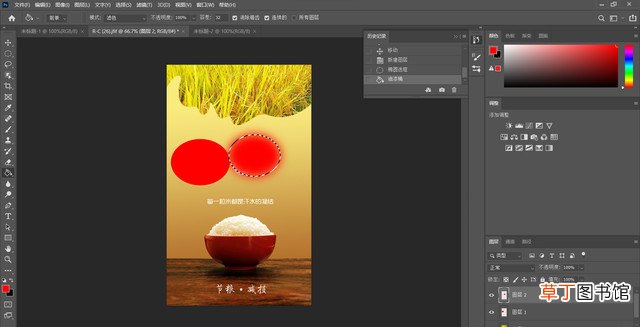
文章插图
调整羽化值的大小可以调整边缘的模糊程度,羽化值越小,模糊边缘的效果就越小;羽化值越大,模糊边缘的效果就越大 。如下图效果所示:
Adjusting the feather value can adjust the blur degree of the edge. The smaller the feather value, the smaller the effect of the blurred edge; the larger the feather value, the greater the effect of the blurred edge. The effect is shown in the following figure:

文章插图
羽化处理过的地方更自然,不会感觉有太多ps的痕迹 。
Feathered areas are more natural and won't feel like there are too many ps traces.
今天的分享就到这里,如果您对今天的文章有独特的想法,欢迎给我们留言,让我们相约明天,祝您今天过得开心快乐!
【ps中羽化功能的讲解及运用 ps怎么羽化图层】That's all for today's sharing. If you have a unique idea for today's article, please leave us a message and let us meet tomorrow. I wish you a happy and happy life today!
推荐阅读
- 常喝4味中药补血活血 杭白芍的作用和功效分享
- 叶圣陶先生二三事中的过渡句 叶圣陶先生二三事的过渡句
- 中国属于南半球吗 中国在南半球还是在北半球
- 破壁机没有加热功能怎么做豆浆 不加热的破壁机打出来的豆浆可以直接喝吗
- 韭菜生吃的功效有哪些
- 三衢道中描写的是什么季节 三衢道中描写什么景色
- 进门中堂墙上挂山水画好不好 进门中堂墙上挂什么画
- 空调温度传感器功能与检修 空调温度传感器坏了有什么现象
- 2023年三九天室外冻多深 为什么三九天是一年中最冷的时候
- 破壁机绞肉用哪个功能键 破壁机绞肉选什么模式好